Have you noticed your AeroGarden’s light blinking three times and wondered what’s going wrong? You’re not alone in this. Typically, this signal hints at an issue with the power supply or perhaps a deeper electrical problem within the unit. Checking the connections and ensuring everything is snugly fitted might be your first step. However, if the blinking persists, the problem might not be as straightforward as it seems.
Curious to get the answer to the question: Why is my Aerogarden light blinking 3 times? Let’s explore what might be happening inside that sleek garden of yours.
Identifying Common AeroGarden Alerts


Understanding common AeroGarden alerts can help you swiftly address your garden’s needs and keep your plants thriving. When your AeroGarden’s lights start blinking, it’s not just random; it’s direct communication about the needs of your plants. Recognizing these signals ensures you control the environment and optimize plant growth.
First, if the lights blink occasionally and then stabilize, it’s typically a part of the normal operation, signaling that the system is adjusting to recent changes like water or nutrient levels. You don’t need to worry about these brief flashes; they’re just confirmations.
However, continuous blinking can indicate more pressing issues. It often means your plants are thirsty or hungry. Check the water and nutrient levels immediately. Replenishing these can stop the blinking and safeguard your plants’ health. Ignoring these alerts can lead to poor plant development and even death, so acting promptly is important.
Lastly, if the blinking persists after you’ve made adjustments, it suggests a more significant issue, potentially with the hardware. While this isn’t related to electrical malfunctions, ensuring all physical components, like the water basin and nutrient dispensers, are correctly aligned and functional is crucial. Addressing these issues early keeps you in command, preventing minor problems from escalating.
 AeroGarden Harvest with Gourmet Herb Seed Pod Kit
AeroGarden Harvest with Gourmet Herb Seed Pod Kit Easily cultivate indoor gardens with the AeroGarden Harvest. This hydroponic system supports six plants up to 12 inches tall, thriving in water without soil mess. Its 20W LED grow light accelerates germination, mimicking sunlight. The touch-sensitive control panel simplifies monitoring, reminding you to add water and plant food. Complete with LED grow light system, power adapter, plant food, and Gourmet Herb Seed Pod Kit, it's all you need for vibrant indoor greenery. Start your hassle-free gardening journey today!
- Indoor gardening made easy with AeroGarden Harvest, eliminating soil mess.
- Year-round harvests regardless of outdoor conditions.
- Compact countertop design accommodates six plants.
- Accelerated growth thanks to the 20W LED grow light.
- Higher upfront cost compared to traditional gardening methods.
- Reliance on electricity for the LED light increases energy consumption.
- Limited plant variety may be restrictive for some users.
Troubleshooting Electrical Issues


When troubleshooting electrical issues in your AeroGarden, follow these steps:
- Identify the source: Start by examining the grow lights. Blinking lights, especially three consecutive blinks, may signal a malfunction in the AC/DC converter or a diode issue.
- Check the power supply: Ensure the power supply is securely connected and inspect for damage. Loose connections or worn cords can disrupt power flow, causing irregular light patterns.
- Inspect the control panel: If the system isn’t responding correctly, a reset might be necessary.
- Consider internal components: If blinking persists, inspect internal components like capacitors. Faulty capacitors can cause intermittent or continuous blinking. Replacements require basic tools and soldering skills.
Examining Water and Nutrient Levels


After troubleshooting the electrical components, it’s also important to check if your AeroGarden has adequate water and nutrient levels. Your system’s blinking lights could be signaling that it’s time to refill or adjust these essentials. Here’s how you can take control and make sure your plants thrive.
First, inspect the water level. Your AeroGarden should have a visible indicator or a fill line. If the water is below this mark, you need to top it up. Use distilled or filtered water to prevent mineral buildup that can clog the system. Maintaining the right water level is vital, as it affects how nutrients are delivered to your plants.
Next, evaluate your nutrient schedule. If it’s been a while since your last addition, your plants might be nutrient-starved. Check the nutrient bottle for the recommended dosage and frequency based on your garden’s model and the plant types you’re growing. Over- or under-feeding can stress your plants, leading to poor growth or even death.
Understanding Plant Growth Stages


Plants progress through several distinct stages of growth, each requiring specific care and attention. You’ll begin with the germination stage, where your focus is on maintaining the ideal moisture and warmth to kickstart the sprouting process. Here, you mustn’t let the seed pods dry out; consistent monitoring guarantees they receive just the right amount of water.
Next, you’ll encounter the seedling phase. This is when your plants are most vulnerable, necessitating a gentle touch. Avoid overwatering and make sure your Aerogarden’s light is positioned to encourage sturdy, not spindly, growth. It’s all about balance; your seedlings need the perfect mix of light and nutrients to strengthen their roots.
As your plants enter the vegetative stage, they’ll demand more from you. They’re growing larger, which means they’ll consume more water and nutrients. You’ll need to adjust their feeding schedule and make sure they’ve got enough space to spread out without competing fiercely with each other.
Resetting and Maintaining Your AeroGarden


For resetting and maintaining your AeroGarden, follow these steps:
- Unplug and clean: Start by unplugging the unit and removing any dead plant material. Cleaning ensures a fresh start and prevents further issues.
- Thorough cleaning: Clean pod openings and interior surfaces to remove residue and debris. Check the water level sensor and pump filter for clogs that could cause malfunctions, as indicated by blinking lights.
- Reset the timer: Plug the unit back in and reset the light timer following model-specific instructions. Typically, this involves holding a reset button until you hear a beep. This action addresses timer-related blinking issues.
- Regular maintenance: Replace water every 3 to 4 weeks to prevent nutrient buildup and add fresh nutrients. Monitor the light system; persistent blinking may indicate a need for further electrical assessment or customer support.
Take control; don’t let technical issues compromise your garden’s potential.
Advanced Troubleshooting and Maintenance Tips


To resolve persistent AeroGarden issues and optimize performance, these advanced tips cover everything from firmware updates to environmental considerations.
- Firmware Updates: Regularly check for and apply firmware updates. These updates can help resolve issues like blinking lights or other malfunctions.
- Diagnostic Mode: Some AeroGardens have a hidden diagnostic mode that provides detailed error codes. Check your manual or online resources to access this feature.
- Ambient Light and Temperature: Ensure stable ambient light and temperature conditions. Avoid direct sunlight on your AeroGarden, as it may interfere with sensors.
- Regular Inspections: Inspect connections and components regularly. Establish a monthly maintenance routine to prevent common issues.
- AeroGarden Community Forums: Join AeroGarden user forums for valuable troubleshooting tips and solutions not officially documented.
- Effective Communication with Support: When contacting AeroGarden support, document issues with photos or videos. This will aid in accurate and fast diagnosis and resolution¹².
Remember to follow these tips to keep your AeroGarden running smoothly!
Sources:
(1) 12 Most Common Aerogarden Problem Troubleshooting
(2) What to Do When Your Aerogarden Isn’t Detecting Water
(3) Aerogarden Lights Not Working
(4) Aerogarden Aerovoir Review: Setup, Troubleshooting + Vacation Mode Tips
(5) The pump is not working in my AeroGarden
Conclusion
In wrapping up, if your AeroGarden light is blinking three times, it’s important to tackle it promptly. Start by checking your power supply and securing all connections.
Don’t forget, a reset might just do the trick. If issues persist, consider the capacitors—they might need replacing.
Regular maintenance and understanding your AeroGarden’s alerts are key to keeping your indoor garden thriving. Keep an eye on your plants, and they’ll keep rewarding you with growth.
Happy gardening!



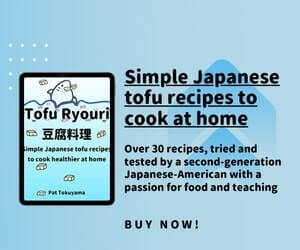
Konnichiwa! (Hello!) I'm Pat Tokuyama, a Japanese tofu cookbook author, who travels for music, food, and adventure. If you like Japanese tea, checkout some of the newestorganic japanese tea, matcha bowls and noren and more!
** Curious about the Plant Based Japanese Cooking Club? ** Learn more here!