Are you looking to cancel your Viator booking? Don’t worry. We’ve got you covered! In this article, we’ll be able to guide you on how to cancel Viator booking.
From understanding their cancellation policy to the steps you need to take, we’ll make sure you have all the information you need.
So, let’s get started and make sure a smooth cancellation process for your Viator booking.
Reasons for Canceling a Viator Booking
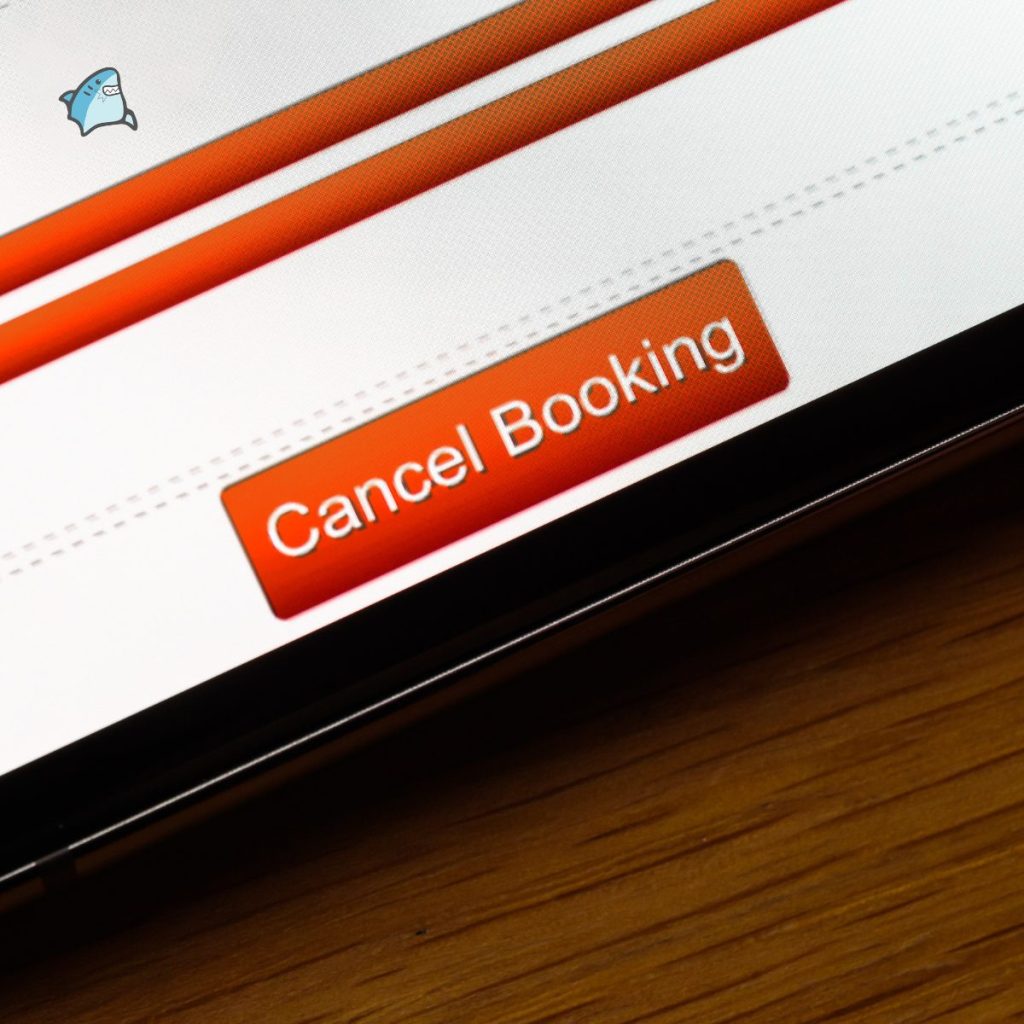
There are several common reasons if you need to cancel your Viator booking. Life happens, and plans change.
Maybe you fell ill and can no longer travel, or there was an unexpected family emergency.
Sometimes, the weather can disrupt your travel plans, with severe storms or natural disasters making it impossible to reach your destination.
Furthermore, you may have encountered unforeseen financial difficulties that prevent you from going on your trip.
Work commitments or schedule conflicts might also arise, making it impossible for you to take time off.
Whatever the reason, Viator understands that situations can arise that necessitate canceling your booking, and they’ve policies in place to accommodate these circumstances.
Remember to review the cancellation policy for your specific booking to understand any penalties or deadlines that may apply.
Understanding Viator’s Cancellation Policy
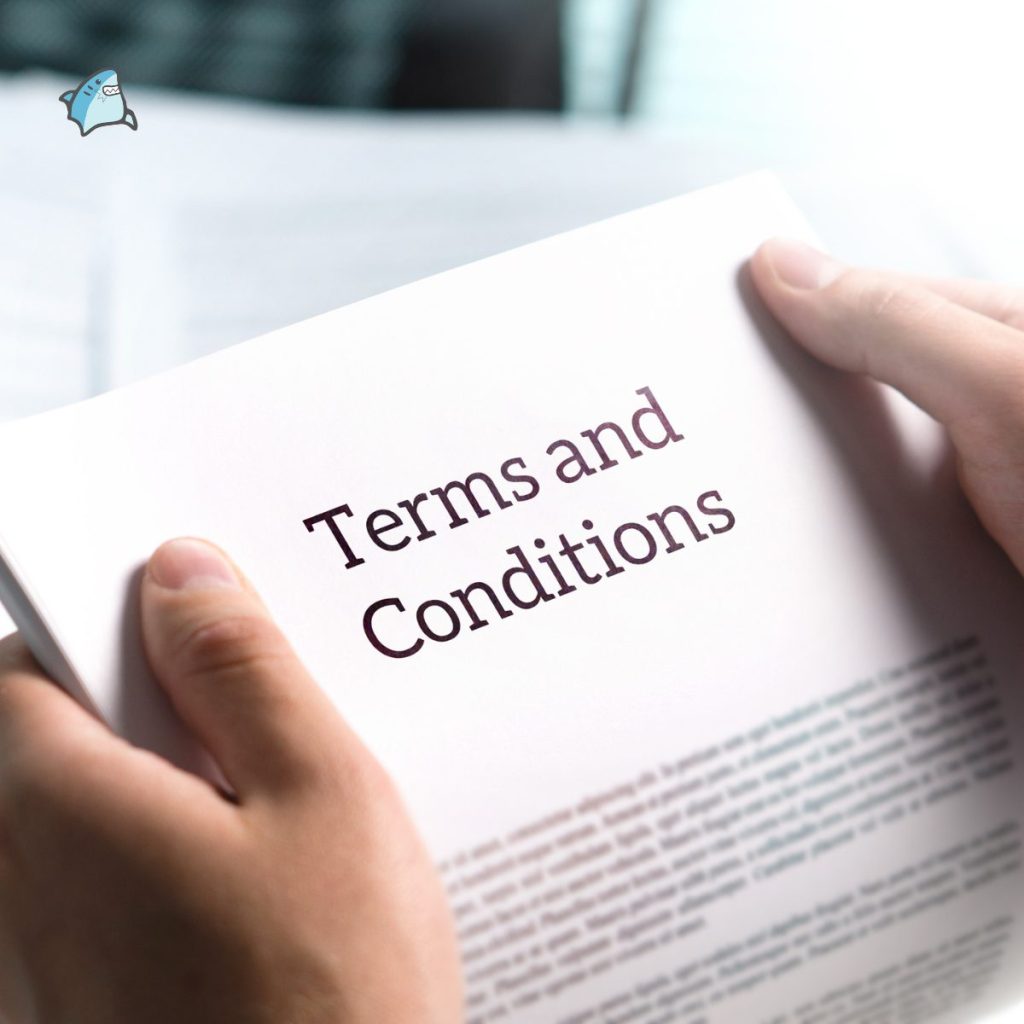
To better understand Viator’s cancellation policy, familiarize yourself with the available options and guidelines. Viator offers flexible cancellation options to accommodate different circumstances.
If you need to cancel your booking, you can do so online through your Viator account or by contacting their customer service.
The refund amount may depend on the cancellation timeframe and the tour or activity you booked. It’s important to note that some bookings are non-refundable, while others may offer a full or partial refund if canceled within a certain period.
Viator also provides a handy cancellation policy tool on their website, which allows you to check the cancellation options for your specific booking.
Understanding Viator’s cancellation policy will help you make informed decisions and ensure a hassle-free experience.
Steps to Cancel Your Viator Booking

To cancel your Viator booking, follow these steps.
- Go to the Viator website and log in to your account.
- Once logged in, locate the ‘My Trips’ section on the website. Here, you’ll find a list of all your bookings.
- Find the specific booking you wish to cancel and click on it.
- Next, look for the ‘Cancel Booking’ option and click on it.
- Viator will guide you through the cancellation process, which may include providing a reason for cancellation. It’s important to review the cancellation policy before proceeding.
- Finally, confirm the cancellation and wait for the confirmation email from Viator. Remember to check your spam folder if you don’t receive the email.
Options for Refunds and Credits

Once you have successfully canceled your Viator booking, you can explore the options for refunds and credits.
Viator offers flexible refund policies, allowing you to choose between receiving a full refund or obtaining a credit for future use.
If you opt for a refund, the amount will be credited back to the original form of payment. Remember that the refund process may take a few business days to complete.
On the other hand, if you prefer a credit, it will be added to your Viator account and can be used towards any future bookings. This allows you to plan another adventure without worrying about losing your money.
Whether you choose a refund or credit, Viator strives to ensure that you have a hassle-free experience regarding cancellations and refunds.
Tips on How To Cancel Viator Booking

If you need to cancel your Viator booking, here are some tips for a smooth cancellation process:
1. Review the cancellation policy
Before canceling your booking, take the time to review the cancellation policy provided by Viator carefully. This will give you a clear understanding of any applicable fees or penalties.
2. Contact Viator customer support
Contact Viator’s customer support team by phone or email to initiate the cancellation process. They’ll guide you through the necessary steps and provide any additional information or assistance.
3. Provide necessary information
Be prepared to provide the booking details, such as the reservation number, date, and name on the booking, when contacting Viator. This will help expedite the cancellation process.
4. Consider alternative options
If you cannot cancel your booking for a full refund, explore alternative options, such as rescheduling or receiving a credit for future use. Viator may have flexible policies in place to accommodate your needs.

Konnichiwa! (Hello!) I'm Pat Tokuyama, a Japanese tofu cookbook author, who travels for music, food, and adventure. If you like Japanese tea, checkout some of the newestorganic japanese tea, matcha bowls and noren and more!
** Curious about the Plant Based Japanese Cooking Club? ** Learn more here!
5. Keep documentation
Throughout the cancellation process, record all communication with Viator, including confirmation emails and any correspondence regarding the cancellation. This will serve as important documentation in case any disputes or issues arise.


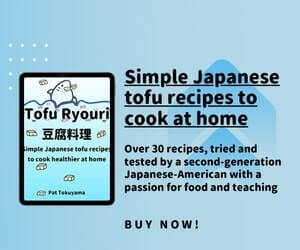




Konnichiwa! (Hello!) I'm Pat Tokuyama, a Japanese tofu cookbook author, who travels for music, food, and adventure. If you like Japanese tea, checkout some of the newestorganic japanese tea, matcha bowls and noren and more!
** Curious about the Plant Based Japanese Cooking Club? ** Learn more here!